Publisher Integration Process Checklist
Please follow these steps for integration
1. Register and Create Platform and BlockId
Platform needs moderation. You can proceed with the SDK integration, and once it's successfully integrated, the moderation will be approved.
2. Choose Ad Placement
Decide where to display ads. Please refer to Ad Integration Examples
3. Complete Technical Integration
Please refer to SDK Ad Integration to complete technical integration.
After successfully integrating the SDK, you can view Block data in the Management Console.
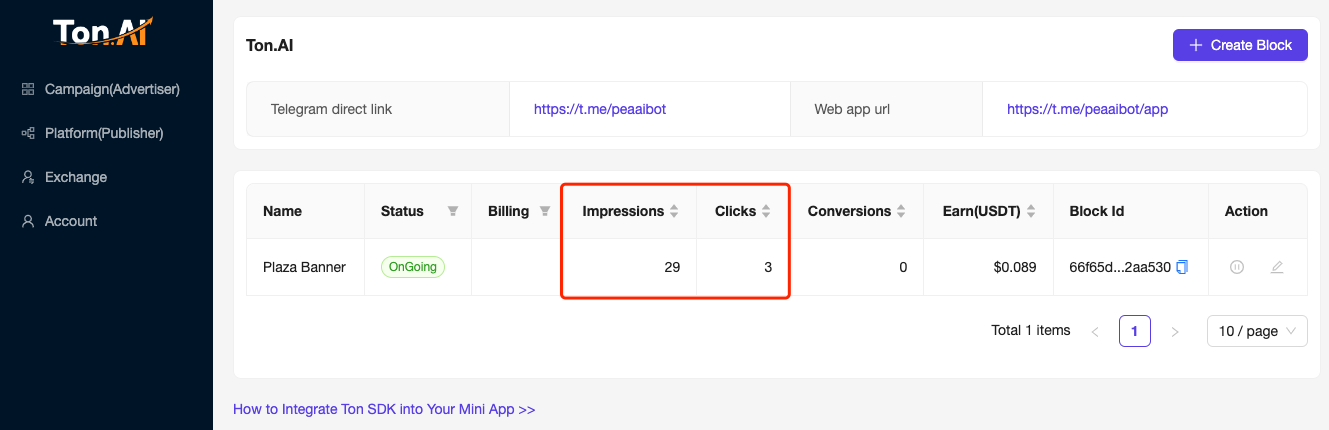
- Impressions refer to ad exposure
- Clicks refer to ad clicks. When a user clicks on an ad, the SDK will report this click event.
If these two numbers count properly, it indicates successful integration, and our admin will approve the Platform moderation.
Tips
During the testing phase, you can use the SDK's debug mode to get test ads.
5. Go Live
Complete the launch in the production environment and wait for ad delivery.
Warning
Make sure to disable the SDK's debug mode; otherwise, ads will not be displayed.
